Finally, this day has come and we’ve released a new version of our Multi Room Audio Player. We did huge research, and a lot of work, and implemented it into the brand new Multi Zone Matrix Audio Player with ASIO drivers support. Read More …
Tag: player
Prevent players from playing in one zone
Some of our users are confused, that in the new version of Multi Room Audio Player, they cannot assign two or more players to one zone. Read More …
First big Multi Room Audio Player update in 2017
This is first Multi Room Audio Player update in 2017. Please download and try it on our download page. Below you can find a list of all changes, fixes and improvements.
[-] lots of small bugs has been fixed;
[*] Spotify player has been improved;
[*] Some user interface changes to fit 1280×1024 screen resolution.
[+] Added: New API method SpotifyLoginAsNewUser to re-login to Spotify music service;
[+] Added: New API method UpdateSpotifyCredentials to update stored Spotify login and password;
[+] Added: New API method GetSpotifyLogin to get current logged Spotify user;
[+] Added: New API method IsSpotifyLoggedin to get Spotify logged state;
[+] Added: New API method CreateVirtualSpotifyPlaylist to create custom Spotify playlist with any tracks;
[+] Added: New API method PlayAnySpotifyTrackById to play any Spotify track by Id;
[+] Added: New API method RestartApp to restart player remotely;
[+] Added: New ability to Edit Playlist after creation;
[+] Added: New ability to Edit any Playlist file from a local drive;
[+] Added: New duplex binding events (OnTrackChangedEvent, OnPlayerStateChangedEvent) for WCF API, you will be notified if player state changed;
[+] Added: Spanish language to User Interface.
Please follow this link to view full version history.
How to make microphone announcements over individual players
So for example you created a regular player with playlist and now you need to make microphone announcement to this player over current playlist. At first please connect your mic to one of your microphone inputs and then create new External player in our Multi Room Audio software.
How to create scheduler task
Please go to the Multi Room Audio Player Tools menu and open the Scheduler window (or press the Ctrl+Alt+S hotkey).
How to manage all players simultaneously?
If you want start or stop all players at once, please open Players Control Center window from Players menu or use Ctrl+Alt+P hot key.
How to create a new player
Once you have created a zone, you need to create players. Go to the main menu Players. Currently, you can create three types of players.
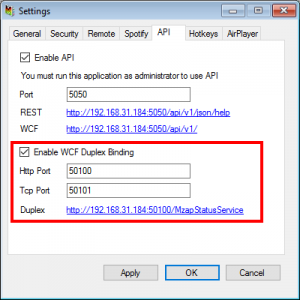
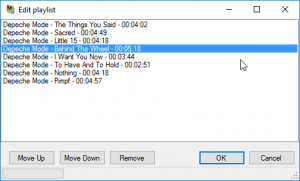
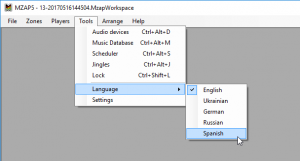




You must be logged in to post a comment.