Now we’ve added an ability to play playlists directly from your Google Music account.
Метка: rest
First big Multi Room Audio Player update in 2017
This is first Multi Room Audio Player update in 2017. Please download and try it on our download page. Below you can find a list of all changes, fixes and improvements.
[-] lots of small bugs has been fixed;
[*] Spotify player has been improved;
[*] Some user interface changes to fit 1280×1024 screen resolution.
[+] Added: New API method SpotifyLoginAsNewUser to re-login to Spotify music service;
[+] Added: New API method UpdateSpotifyCredentials to update stored Spotify login and password;
[+] Added: New API method GetSpotifyLogin to get current logged Spotify user;
[+] Added: New API method IsSpotifyLoggedin to get Spotify logged state;
[+] Added: New API method CreateVirtualSpotifyPlaylist to create custom Spotify playlist with any tracks;
[+] Added: New API method PlayAnySpotifyTrackById to play any Spotify track by Id;
[+] Added: New API method RestartApp to restart player remotely;
[+] Added: New ability to Edit Playlist after creation;
[+] Added: New ability to Edit any Playlist file from a local drive;
[+] Added: New duplex binding events (OnTrackChangedEvent, OnPlayerStateChangedEvent) for WCF API, you will be notified if player state changed;
[+] Added: Spanish language to User Interface.
Please follow this link to view full version history.
How to select Network Adapter to start API service in Multiple Network Environment
One of our customers from Brasil, faced with problem to start Multi Room Audio Player WCF/REST API on computer system with Multiple Network Interfaces installed. He uses Dante audio controller and plays 16 songs simultaneously. These 16 channels are being managed by the Soundweb London BLU-806 Signal Processor with Digital Audio Bus through the HiQnet Audio Architect by Harman software. The main audio system has Multi Room Audio Player and 4 Network Adapters installed. Read More …
New update is available
New version is here. Some new features has been added. Now you can assign custom HotKey to player controls. Please download newest release from our download page. All bug-fixes and enhancements:
[+] Added: HotKeys support;
[+] Added: Write CPU and memory usage to log file;
[+] Added: Write Audio Devices count to log file;
[+] Added: New API method SetPlayerMute;
[+] Added: New API method GetAllPlaylists;
[-] Fixed: Some minor bugs.
You can view all version history here.
New WCF and REST API commands are available
We’ve added new WCF and REST API commands:
GetAllZones() – returns a JSON or .Net List of all available zones;
GetAllPlayers() – same method for players, returns a JSON or .Net List of all players;
SetZoneMute (string zoneName, bool mute) – use this to mute or unmute zone by name.
Don’t forget to upgrade, please download latest version here.
Update is available
We’ve fixed some bugs and added new features:
— New WCF\REST API method “SetPlayerMode”, you can remotely select player mode – one by one, shuffle, repeat track, repeat playlist, stop after current track;
— Added support for many new audio formats – Monkey’s Audio APE, AC3, OptimFROG lossless audio codec, The True Audio TTA, Apple lossless audio ALAC;
— Added the ability to play AAC Internet radio stations;
— Internet radio playlists are supported now;
— Added the ability to play stereo Internet radio stations;
— Drag and Drop support for files, folders, and playlists;
— New Spotify player modes – one by one, shuffle, repeat track, repeat playlist, stop after current track.
Please don’t forget to update, download latest version here
How to use Multi Room Audio Player REST API
The REST API provides programmatic access to control all zones and players. Using WCF or REST API you can create your own handy remote control desktop or mobile application, add there a map of your place and many more cool additional features. Read More …
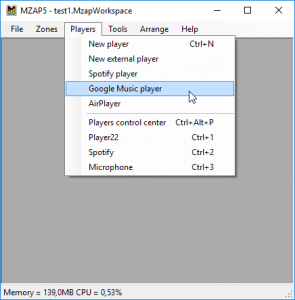
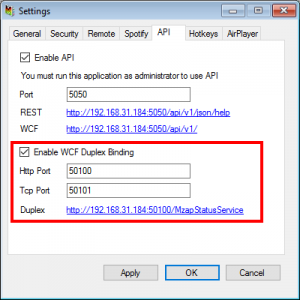
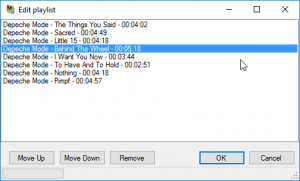
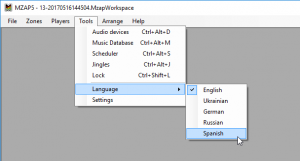


Для отправки комментария необходимо войти на сайт.