Dear friends, we wish you Merry Christmas! And we prepare a small gift for you. Use XMAS2017 discount coupon code to get 15% off for Multi Room Audio Player software. This coupon is active till January 7. Enjoy!
Author: AudioEngineer
Meet the new version
Meet the new Multi Room Audio Player version. You can download it on the download page. Two big features have been added – GPIO (General-purpose input/output) boards support and ability to play Google Music playlists. Read More …
How to use USB GPIO modules with Multi Room Audio Player
Now you can directly control our Multi Room Audio Player with your hardware without any intermediate computers\software units. We’ve added support for Numato 8 Channel USB GPIO Module (With Analog Inputs). You can buy it here for $19.95 only. You’ll get 8 TTL compatible GPIOs and 6 Analog input channels (Multiplexed with GPIOs). Read more about GPIO (General-purpose input/output)
First big Multi Room Audio Player update in 2017
This is first Multi Room Audio Player update in 2017. Please download and try it on our download page. Below you can find a list of all changes, fixes and improvements.
[-] lots of small bugs has been fixed;
[*] Spotify player has been improved;
[*] Some user interface changes to fit 1280×1024 screen resolution.
[+] Added: New API method SpotifyLoginAsNewUser to re-login to Spotify music service;
[+] Added: New API method UpdateSpotifyCredentials to update stored Spotify login and password;
[+] Added: New API method GetSpotifyLogin to get current logged Spotify user;
[+] Added: New API method IsSpotifyLoggedin to get Spotify logged state;
[+] Added: New API method CreateVirtualSpotifyPlaylist to create custom Spotify playlist with any tracks;
[+] Added: New API method PlayAnySpotifyTrackById to play any Spotify track by Id;
[+] Added: New API method RestartApp to restart player remotely;
[+] Added: New ability to Edit Playlist after creation;
[+] Added: New ability to Edit any Playlist file from a local drive;
[+] Added: New duplex binding events (OnTrackChangedEvent, OnPlayerStateChangedEvent) for WCF API, you will be notified if player state changed;
[+] Added: Spanish language to User Interface.
Please follow this link to view full version history.
November update
Multi Room Audio Player November update. Please download it here.
[-] Fixes a Spotify bug with empty (null) playlist;
[+] Added addZone and removeZone commands to build-in Web Remote;
[+] Added integrity check for the settings xml files;
[+] Added a new function that prevent players to play in the same zone;
[+] Added an ability to start Multi Room Audio System on Windows startup;
[+] Added an ability to open Workspace by double click.
You can view all version history here.
How to select Network Adapter to start API service in Multiple Network Environment
One of our customers from Brasil, faced with problem to start Multi Room Audio Player WCF/REST API on computer system with Multiple Network Interfaces installed. He uses Dante audio controller and plays 16 songs simultaneously. These 16 channels are being managed by the Soundweb London BLU-806 Signal Processor with Digital Audio Bus through the HiQnet Audio Architect by Harman software. The main audio system has Multi Room Audio Player and 4 Network Adapters installed. Read More …
New release with Multiple Network Adapters support
Multi Room Audio Player small update. Please go to our download page to get it.
[-] Fixed: EQ bug;
[-] Fixed: “PlayPlaylist” scheduler Zone event, volume issue;
[+] Added: Ability to select Network card to start Multi Room Audio Player REST API.
You can view all version history here.
How to make microphone announcements over individual players
So for example you created a regular player with playlist and now you need to make microphone announcement to this player over current playlist. At first please connect your mic to one of your microphone inputs and then create new External player in our Multi Room Audio software.

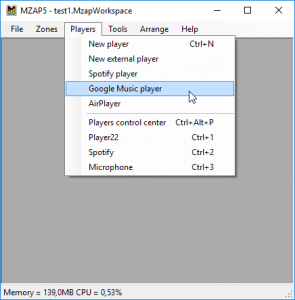
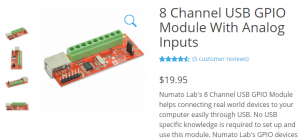
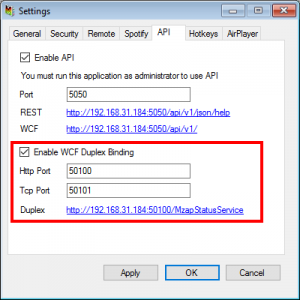
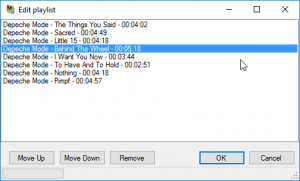
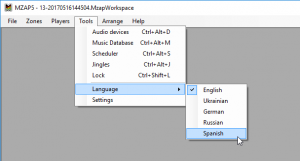




You must be logged in to post a comment.