Meet the new Multi Room Audio Player version. You can download it on the download page. Two big features have been added — GPIO (General-purpose input/output) boards support and ability to play Google Music playlists. Read More …
Метка: playlist
First big Multi Room Audio Player update in 2017
This is first Multi Room Audio Player update in 2017. Please download and try it on our download page. Below you can find a list of all changes, fixes and improvements.
[-] lots of small bugs has been fixed;
[*] Spotify player has been improved;
[*] Some user interface changes to fit 1280×1024 screen resolution.
[+] Added: New API method SpotifyLoginAsNewUser to re-login to Spotify music service;
[+] Added: New API method UpdateSpotifyCredentials to update stored Spotify login and password;
[+] Added: New API method GetSpotifyLogin to get current logged Spotify user;
[+] Added: New API method IsSpotifyLoggedin to get Spotify logged state;
[+] Added: New API method CreateVirtualSpotifyPlaylist to create custom Spotify playlist with any tracks;
[+] Added: New API method PlayAnySpotifyTrackById to play any Spotify track by Id;
[+] Added: New API method RestartApp to restart player remotely;
[+] Added: New ability to Edit Playlist after creation;
[+] Added: New ability to Edit any Playlist file from a local drive;
[+] Added: New duplex binding events (OnTrackChangedEvent, OnPlayerStateChangedEvent) for WCF API, you will be notified if player state changed;
[+] Added: Spanish language to User Interface.
Please follow this link to view full version history.
How to play internet radio station
At first, please create a new regular player.
Set zones to play then go to the player menu File and select Play URL… Read More …
How to create scheduler task
Please go to the Multi Room Audio Player Tools menu and open the Scheduler window (or press the Ctrl+Alt+S hotkey).
New version of Multi Room Audio Player with Apple Airplay support
Finally, we’ve added Apple Airplay support to Multi Room Audio Player. Now you can wirelessly stream your iTunes music library from iPad, iPod or iPhone directly to any room using our software. Please read about Airplay wireless streaming technology.
[+] Added: Apple Airplay support;
[+] Added: New Scheduler event Load Playlist to Player;
[-] Fixed: Internet radio station playback in M3U playlist.
You can view all version history here.
Apple, iPod, iPad, iPhone, and AirPlay are trademarks of Apple inc., registered in the U.S. and other countries.
P.S. Unfortunately, but iOS9 not supported yet 🙁
How to create a new player
Once you have created a zone, you need to create players. Go to the main menu Players. Currently, you can create three types of players.
How to generate playlist with periodic ads or announcements
At first please create M3U playlist with all your ads. Start Multi Room Audio Player, go to Tools menu and run “Music Database” (Ctrl-Alt-M hot key)
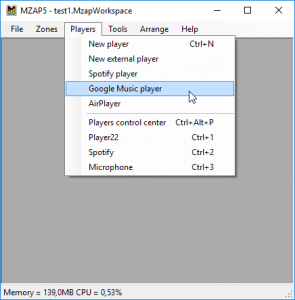
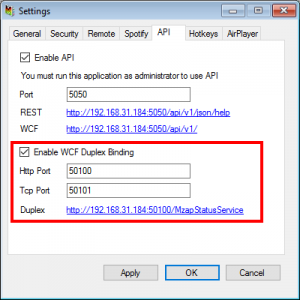
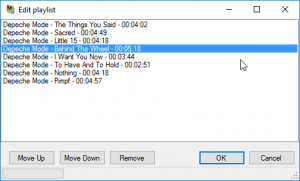
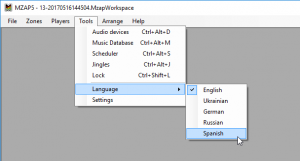





Для отправки комментария необходимо войти на сайт.