Please download the latest Multi Room Audio Player version. The updated release is available on our download page. Read More …
Метка: spotify
Multi Room Audio Player just got a big update
Multi Room Audio Player just got a big update that includes new web remote to control software via PC browser, tablet or a mobile cell phone. Read More …
Spring update
Please download spring Multi Room Audio Player update. Go to the download page to get the latest version. Read More …
First big Multi Room Audio Player update in 2017
This is first Multi Room Audio Player update in 2017. Please download and try it on our download page. Below you can find a list of all changes, fixes and improvements.
[-] lots of small bugs has been fixed;
[*] Spotify player has been improved;
[*] Some user interface changes to fit 1280×1024 screen resolution.
[+] Added: New API method SpotifyLoginAsNewUser to re-login to Spotify music service;
[+] Added: New API method UpdateSpotifyCredentials to update stored Spotify login and password;
[+] Added: New API method GetSpotifyLogin to get current logged Spotify user;
[+] Added: New API method IsSpotifyLoggedin to get Spotify logged state;
[+] Added: New API method CreateVirtualSpotifyPlaylist to create custom Spotify playlist with any tracks;
[+] Added: New API method PlayAnySpotifyTrackById to play any Spotify track by Id;
[+] Added: New API method RestartApp to restart player remotely;
[+] Added: New ability to Edit Playlist after creation;
[+] Added: New ability to Edit any Playlist file from a local drive;
[+] Added: New duplex binding events (OnTrackChangedEvent, OnPlayerStateChangedEvent) for WCF API, you will be notified if player state changed;
[+] Added: Spanish language to User Interface.
Please follow this link to view full version history.
November update
Multi Room Audio Player November update. Please download it here.
[-] Fixes a Spotify bug with empty (null) playlist;
[+] Added addZone and removeZone commands to build-in Web Remote;
[+] Added integrity check for the settings xml files;
[+] Added a new function that prevent players to play in the same zone;
[+] Added an ability to start Multi Room Audio System on Windows startup;
[+] Added an ability to open Workspace by double click.
You can view all version history here.
How to change player mode in Multi Room Audio Player
There are five player modes in our Multi Room Audio Player. Tracks that you play appear in the Playlist pane. You can change the order in which the items play by selecting one of these modes.
How to setup Spotify music service
At first you need sign up to Spotify Premium account and get an application key. If you have regular Spotify account, please upgrade it to Premium.
Multi Room Audio Player uses libspotify SDK. To use the Libspotify SDK you will need to get an application key. Only Premium Spotify users will be able to log in and play music with this library. Please go to Spotify Developer account and create an application key. Please use this link Read More …
Meet the first release in the new 2016 year
Please download first release in 2016 year here. This is a list of all bug-fixes and enhancements:
[+] Added: Some new Spotify log events have been added;
[-] Fixed: After adding a new Zone to Spotify player it will be synchronized;
[-] Fixed: Minor bugs.
You can view all version history here.
How to create a new player
Once you have created a zone, you need to create players. Go to the main menu Players. Currently, you can create three types of players.
Update is available
We’ve fixed some bugs and added new features:
— New WCF\REST API method “SetPlayerMode”, you can remotely select player mode – one by one, shuffle, repeat track, repeat playlist, stop after current track;
— Added support for many new audio formats – Monkey’s Audio APE, AC3, OptimFROG lossless audio codec, The True Audio TTA, Apple lossless audio ALAC;
— Added the ability to play AAC Internet radio stations;
— Internet radio playlists are supported now;
— Added the ability to play stereo Internet radio stations;
— Drag and Drop support for files, folders, and playlists;
— New Spotify player modes – one by one, shuffle, repeat track, repeat playlist, stop after current track.
Please don’t forget to update, download latest version here
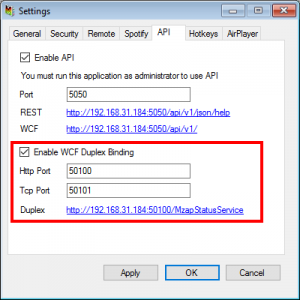
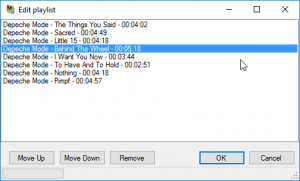
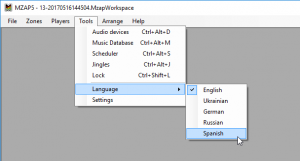






Для отправки комментария необходимо войти на сайт.