The best way to move Multi Room Audio player from one PC to another is to install it on a new computer and then copy one folder and few files with all settings.
The installation process is simple, run the setup file and follow the instructions. After installation, you need to activate and register the software. Please press the Activate button then enter your key to the registration window, please press Register button.
Метка: setup
Configuring Sound and Audio Devices in Windows
Trying to configure Multi Room Audio Player zone, you can notice that your sound device is running in stereo instead of 5.1 or 7.1 channel mode.
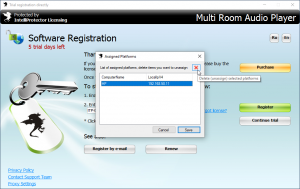

Для отправки комментария необходимо войти на сайт.