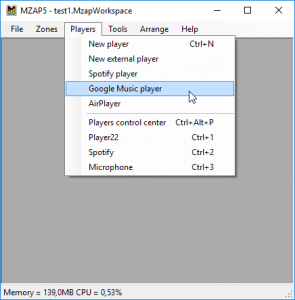Now we’ve added an ability to play playlists directly from your Google Music account.
So at first please go to the Settings and select GMusic tab, enter your Google credentials and press login button. Please read How to get Google Service Framework ID
If everything is fine, new Google Music Player will appear.
The user interface is similar to Spotify player. In the left tab, you can find the list of all your playlists and in the right tab the list of tracks. Please notice that local tracks from other devices are not available, you can play native Google Music track only.
Please select at least one zone and then select any track to play, double-click it or press the Play button.
There are some new WCF and REST API methods to control GMusic player remotely:
bool CreateGmusicPlayer();
bool GmusicLogout();
bool GmusicLogin(string login, string password);
string GetGmusicLogin();
bool IsGmusicLoggedin();
List GetGmusicPlaylists();
List GetGmusicCurrentTracks();
List GetGmusicTracks(string playlistId);
GoogleMusic.Playlist GetGmusicCurrentPlaylist();
bool SetGmusicPlaylist(string playlistId);
bool SetGmusicTrack(string trackId);
bool GmusicRefreshPlaylists();
GPlayer is available with Professional Business License or Yearly Subscription Plan. Please don’t hesitate to contact us if you have some questions or leave a comment here. Thank you.
All product names, logos, and brands are property of their respective owners. All company, product and service names used in this website are for identification purposes only. Google and the Google logo are registered trademarks of Google Inc.