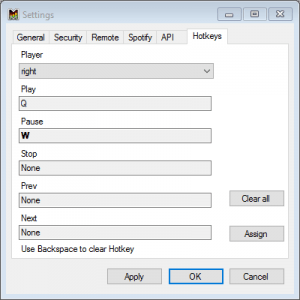Please start Multi Room Audio Player and go to Tools – Settings and select the Hot Keys tab.
Here you can assign keyboard short cuts to some player’s actions – Play, Pause, Stop, Prev, Next. From Player drop-down box choose an appropriate player.
Then please move a cursor using Tab key or mouse from one text box to another and press your hotkey. You can use one button shortcuts as well as a key combination.
Don’t forget to press the Assign button when you finished. Then you can select the next player and repeat all previous steps. If you want synchronize few players, you can assign them same hotkeys. Please press Ok and close Settings window. Now you can use your hotkeys combination to manage your players.
This is a short video tutorial.