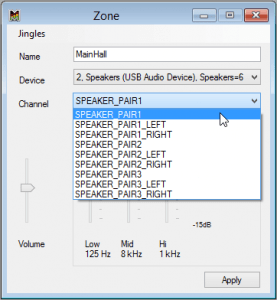To create a new zone in Multi Room Audio Player, first go to Zones menu and click New zone or press Ctrl-Shift-Z hotkey.
The new zone is created and the Zone window appears.

Please rename your new zone and select the audio device from the list. Each audio device can operate in mono or stereo mode. For example with 5.1 audio cards you can create three stereo or 6 mono zones.
Unfortunately, you cannot create 1 stereo and 4 mono zones at the same time. But if you run an audio device in Mono mode, you can use each zone separately or in pairs.
Take responsibility for the choice of audio mode. If you decide to change the mode for one zone it will affect all zones of the given audio device.
Button Mute allows you to temporarily mute Zone. If necessary, set the volume level and set the desired equalizer levels. Click the Apply button. Your new zone is ready, it will automatically appear in all players. Now you can close the Zone window.
Please view a short video tutorial: